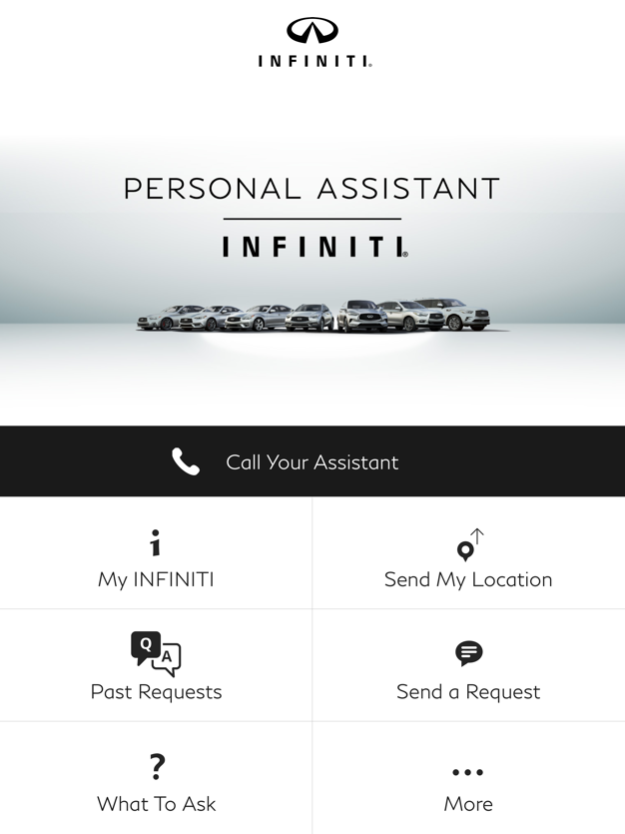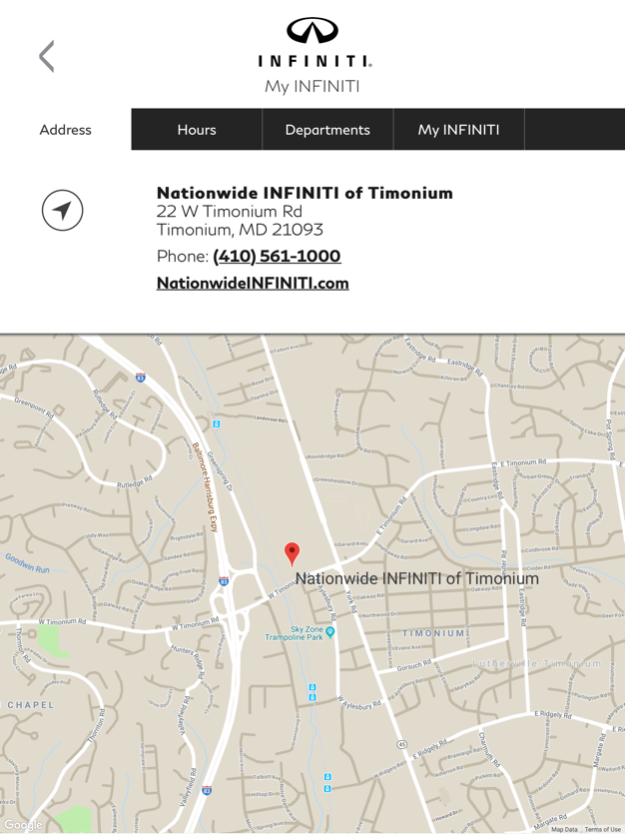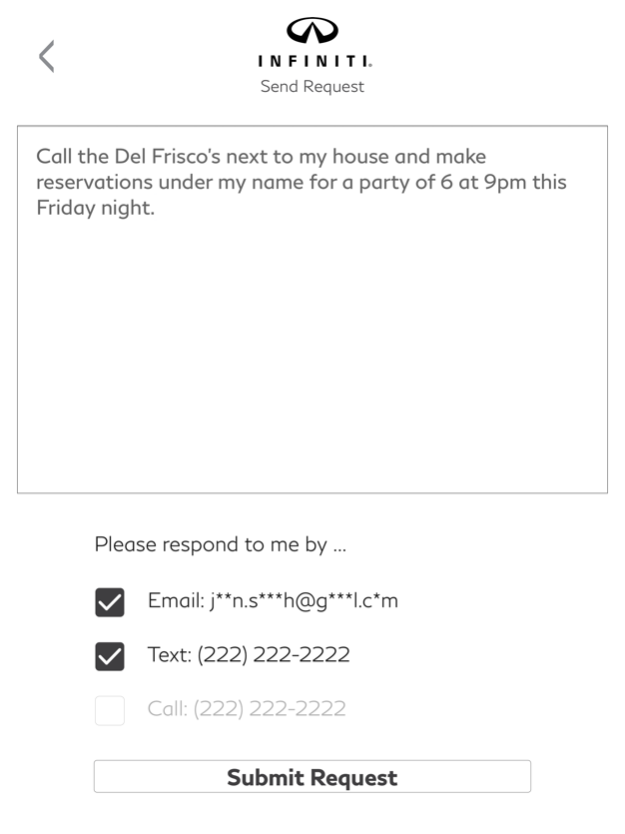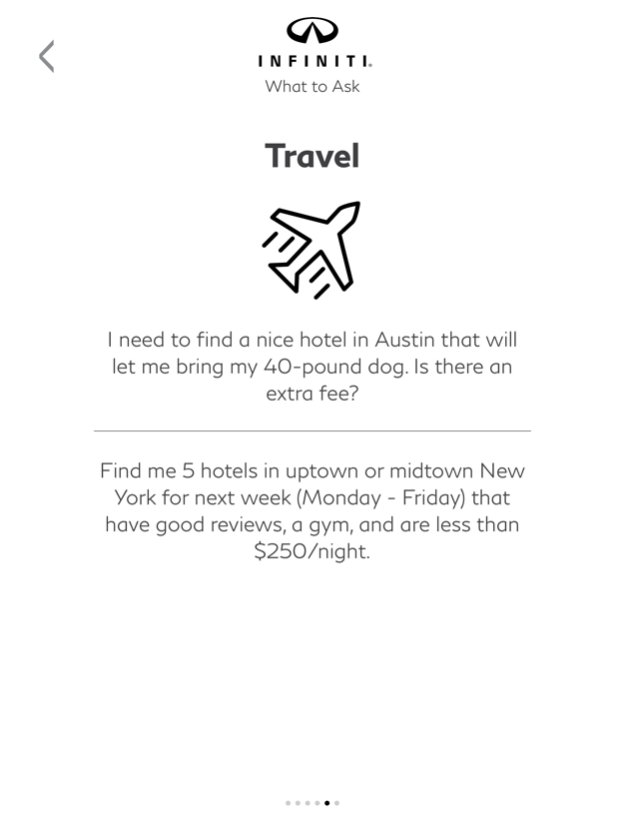INFINITI Personal Assistant® 3.1.4
Free Version
Publisher Description
The INFINITI Personal Assistant app provides registered users of the INFINITI Personal Assistant service with expanded access to a world-class team of professional assistants. The mobile app gives registered users the ability to make requests and optionally submit their geolocation from anywhere in the world via a cellular or data connection. Registered users also have instant access to their past requests and the corresponding Personal Assistant responses.
Not sure what to ask? INFINITI Personal Assistant can do almost anything you desire, including:
•Reserve tickets for a popular concert right when they go on-sale to get the best seats possible.
•Research and call all highly-rated nearby hair salons to see who has availability for a trim and color this week.
•Recommend things to do at your vacation destination based on your interests.
•Find out what recipes you can make with the ingredients currently in your pantry.
•Can schedule service appointments at any INFINITI retailer based on your schedule.
•Organize transportation for your wedding guests from the airport.
•Check into your flight on your behalf and make dinner reservations for after you arrive to your destination
•List all the homes for sale in a town that meet your criteria.
•Purchase items online, like furniture or clothing, based on your specifications like color, material, and dimensions.
•Plus, when you supply your account credentials to a store or website, the purchase can be made from your pre-existing account to accumulate points or rewards from that store or website.
More examples can be accessed in the app by selecting the "What To Ask" button.
Let INFINITI continue to empower you at every turn. Download the free INFINITI Personal Assistant app today. If you have any suggestions, questions, or need help, send an email to support@infinitipersonalassistantapp.com. We are happy to help.
Available services/features may be shown. Compatible connected device may be required. Only use services/features and device when safe and legal to do so. Subject to GPS and wireless network availability and connection, and system/technology limitations. Text rates/data usage/subscription
may apply. Some services/features provided by companies not within INFINITI or its partners’ or agents’ control and may be discontinued at any time. For more information, see retailer, owner’s manual, or www.infiniti.com/intouch/important-information.
Dec 11, 2018
Version 3.1.4
- Updated user interface makes accessing past requests, contacting your INFINITI retailer and sending new requests to your professional assistant team easy.
- App optimizations.
About INFINITI Personal Assistant®
INFINITI Personal Assistant® is a free app for iOS published in the Food & Drink list of apps, part of Home & Hobby.
The company that develops INFINITI Personal Assistant® is Nissan North America Inc.. The latest version released by its developer is 3.1.4.
To install INFINITI Personal Assistant® on your iOS device, just click the green Continue To App button above to start the installation process. The app is listed on our website since 2018-12-11 and was downloaded 3 times. We have already checked if the download link is safe, however for your own protection we recommend that you scan the downloaded app with your antivirus. Your antivirus may detect the INFINITI Personal Assistant® as malware if the download link is broken.
How to install INFINITI Personal Assistant® on your iOS device:
- Click on the Continue To App button on our website. This will redirect you to the App Store.
- Once the INFINITI Personal Assistant® is shown in the iTunes listing of your iOS device, you can start its download and installation. Tap on the GET button to the right of the app to start downloading it.
- If you are not logged-in the iOS appstore app, you'll be prompted for your your Apple ID and/or password.
- After INFINITI Personal Assistant® is downloaded, you'll see an INSTALL button to the right. Tap on it to start the actual installation of the iOS app.
- Once installation is finished you can tap on the OPEN button to start it. Its icon will also be added to your device home screen.